How to install the PAR sensor?
This article explains how to install the PAR sensor. If you need to install the Connect and/or 30MHz Gateway, read the following article first: How to install the 30MHz hardware. Take the following steps to install the PAR sensor:
Attach PAR bracket to Connect bracket
Attach PAR sensor to PAR bracket
Attach PAR bracket to Connect bracket
1. Attach the PAR bracket with two mounting screws to the Connect bracket. 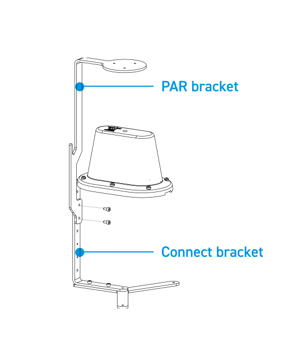
Attach PAR sensor to PAR bracket
2. Install the PAR sensor with six mounting screws to the PAR bracket. Use the three inner screws to attach the PAR sensor and use the three outer screws to level the PAR sensor.
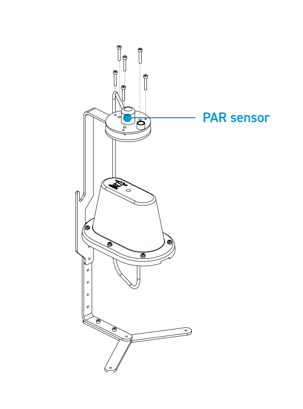
If you need help, click on the Support button and get in touch with us!