October updates in the 30MHz platform
We constantly improve our platform, update existing features, and update the platform with new features. But what did we improve in October?
What's new:
Changing Y-axes in Explore
Start of a new look
Easy search
Changing Y-axes in Explore
Last month we updated the y-axes for the graphs in the dashboards. But what about the y-axes in Explore? Now you can choose the metrics that you want to plot on the left and right y-axis to your own preferences.
So how do you adjust the y-axes? Click on a widget in your dashboard to go to Explore. You will be directed to a new page (Explore), where you can analyze your data. In Explore you can click on a metric in the legend to adjust the left y-axis. Click again on a different metric to adjust the right y-axis.
Start of a new look
If you open the platform regularly, you definitely already noticed this update. We have updated the dashboard menu and account settings menu with a new look. And yes, this is the start of a new look for the entire platform. We will implement the new look step by step. But before you know it the new look will be implemented throughout the whole platform. Enjoy the view!
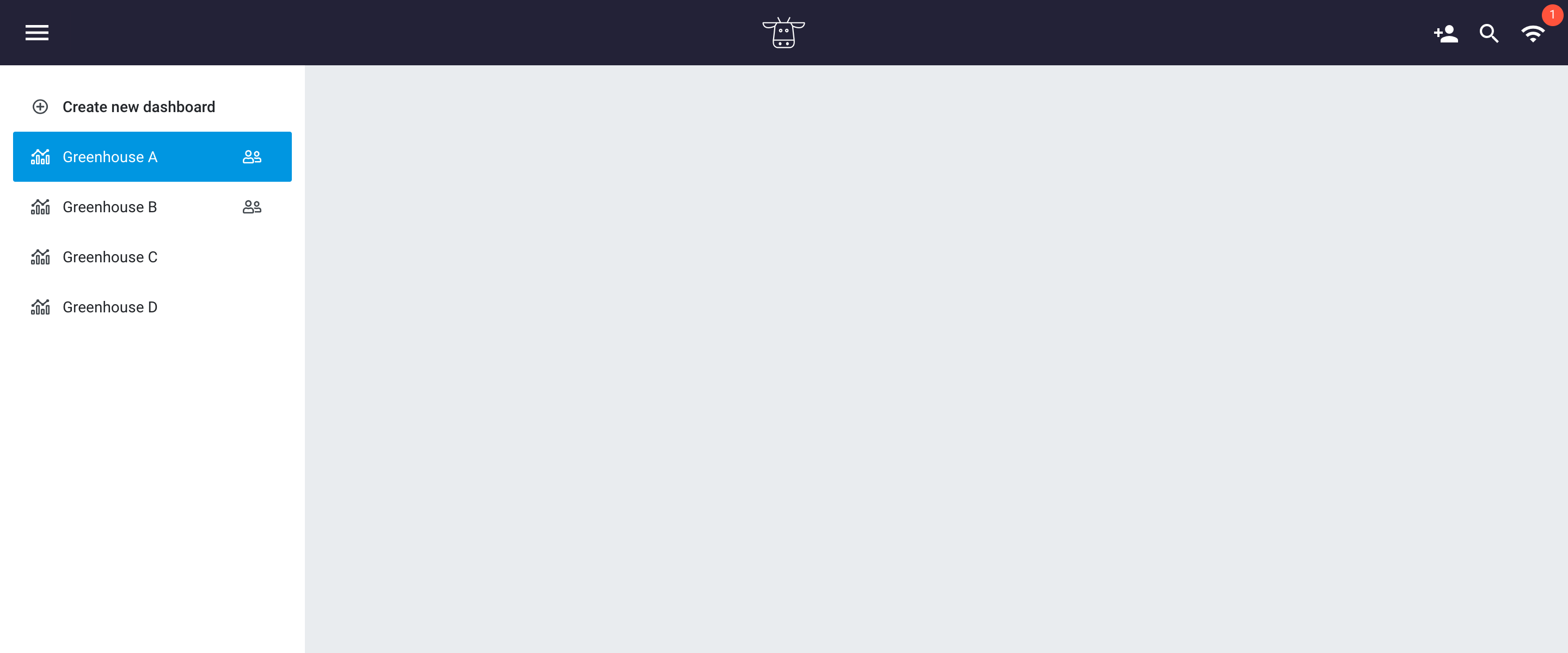
Easy search
You probably know the search icon at the right top of the page. It allows you to search throughout the platform. For example, are you viewing data in Explore? Just fill in a sensor or different search term in the search field and it will show you the data of that sensor. So what's new? We have introduced a new fast tab combination to search even easier. Just tab Shift + K to search.