Troubleshooting the 30MHz Gateway
This article can help you when your Gateway is offline.
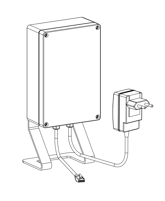
The 30MHz Gateway is the device that gets the data from the sensors and sends them to the cloud.
The 30MHz Gateway needs to be connected to a power supply and to the internet, via Ethernet connection. This is the advised and most preferred way of internet connection.
If no internet connection is available at the site, you can create an internet connection by purchasing an external router that works with a cellular data connection. Please take a look at the “External router and DataPlan(SIM) requirements”.
This article contains:
- Gateway is offline, now what?
- Offline data buffer time
- Minimum needed ports
- Network with whitelisting
Gateway is offline, now what?
Are you not receiving any data in the platform and is the gateway offline?

- First check if the Gateway receives power and internet.
- Reset the Gateway by unplugging it from power, wait for 15 minutes, and then reconnect it to power.
This reset often gets you back online again as long as you have power and internet on your location.
You can check the lights on the Gateway: the blue light indicates power and the green/orange light on the ethernet socket indicate that the Gateway has internet.
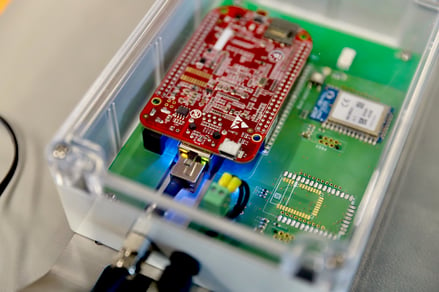
*If your Gateway doesn't have a transparent cover like this one and you can't get the Gateway online please reach out to support@30mhz.com
If your Gateway has power and internet, but does not come back online after a reset please check the following list:
- Is your router port open? (for Ethernet and wifi connections)
Check below which ports are required - Check your firewall settings.
- If connected via an external router and sim card, check the connection details (e.g. correct password). See this page for more information.
If you are using an external cellular modem, please make sure the modem is powered up and has an active connection. If you are still having issues, attempt to reset the modem by unplugging and reconnect it to power after the modem shutdown. Still having issues? Please contact your cellular service provider. And of course if you need any help, please get in touch with our Support team.
Offline data buffer time
Even if the 30MHz Gateway is sometimes offline, you will not lose your data. In fact, it can store the incoming sensor data for a short period of time, depending on the number of sensors and repeaters in your Network.
- For 10 sensors and repeaters, the buffer time is up to 35 hours.
- For 4 sensors and repeaters, the buffer time is up to 63 hours
When the internet connection is restored, the sensordata is pushed to the 30MHz platform.
Note that when the sensordata buffer is full, the 30Mhz Gateway will not store data any further.
Minimum needed ports
A DHCP server is needed to hand out an IP address to the Gateway (we can set a static IP address, but this has to be pre-configured).
The minimum ports needed for the 30MHz Gateway:
- 443 TCP – This is the most fundamental requirement – it is used to connect to the VPN and the web terminal, and many web endpoints using TLS (https://.)
- 8443 TCP – Second to most fundamental, this port is just as important and is used report back data
- 123 UDP – For NTP time synchronization and for the communication encryption.
- 53 UDP – For DNS name resolution.
Each of these should work with outward only (and inward once outward connection established) firewall settings.
Network with whitelisting
Additionally, if your network works with whitelisting, you should whitelist the following domains:
Port 123
To ensure that the NTP service can properly function, and the device time may be kept synchronized. NTP servers can also be set over DHCP.
0.resinio.pool.ntp.org
1.resinio.pool.ntp.org
2.resinio.pool.ntp.org
3.resinio.pool.ntp.org
Port 443
| *.balena-cloud.com | Gateway management |
| *.docker.com | Gateway management |
| *.docker.io | Gateway management |
| *.github.com | For Gateway updates |
| *.eu-west-1.queue.amazonaws.com | To communicate with the Cloud |
| *.iot.eu-west-1.amazonaws.com | To communicate with the Cloud |
Port 8443
| *.iot.eu-west-1.amazonaws.com | To communicate with the Cloud |
For further details on the IP-addresses used by Amazon AWS see:
Optionally, you can make an outgoing connection to mixpanel.com. This is not a functional requirement, but it allows us to track some useful metrics.