Data source within a group is offline, how can I solve this?
Data sources that are shared within a group can be offline. Of course you want to solve this as soon as possible when this occurs. We hope that this article will help you further.
This article contains:
How do I know if the data source is offline?
Why is the data source offline?
How can I get the data source online again?
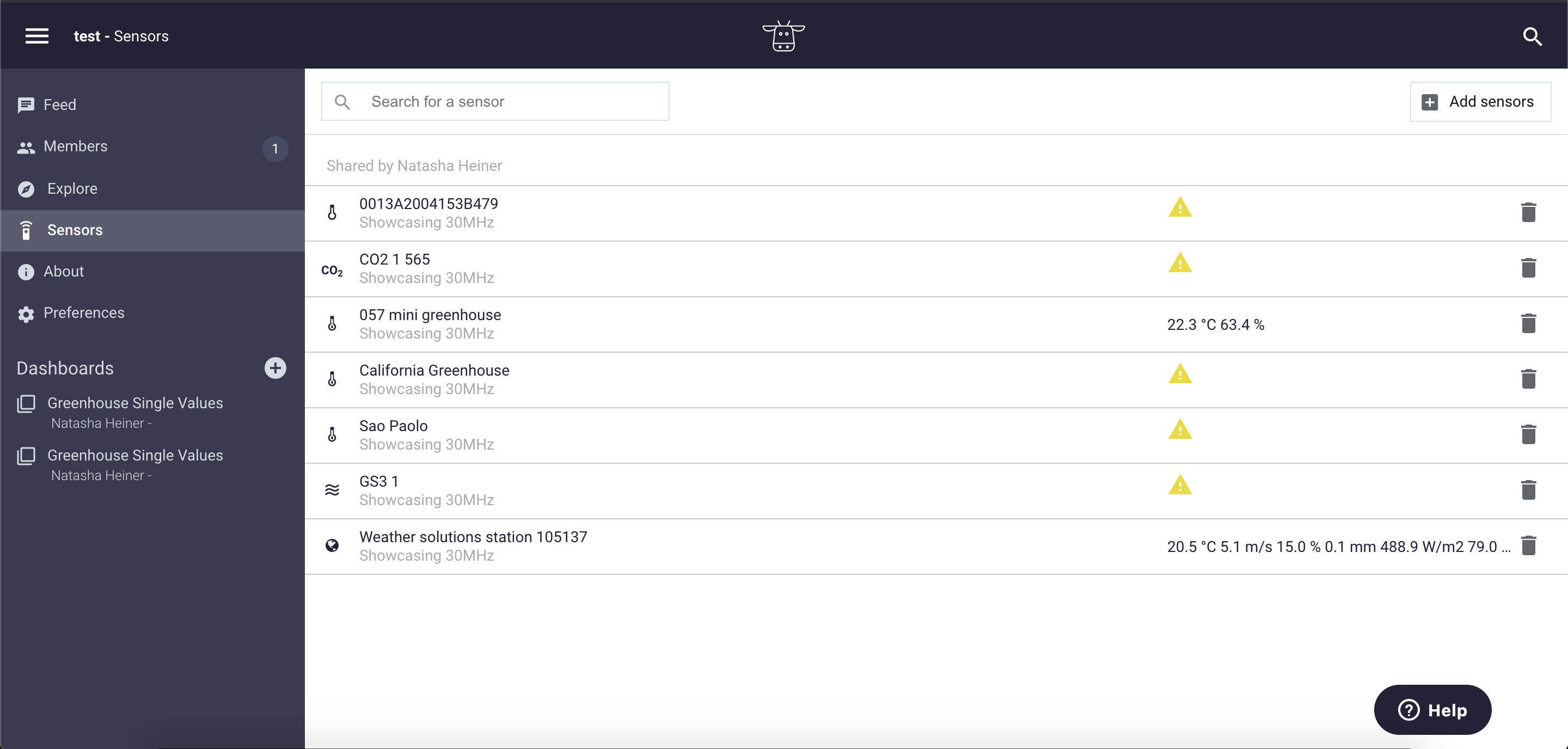
How do I know if the data source is offline?
In the data sources page within the group, you see all the data sources that are shared with the group with their status. The status shows the last measured data when the data source was online, but when the data source is offline a yellow triangle will appear.
Why is the data source offline?
There are three reasons why a data source could be offline. The first and most common reason is a low or empty battery of the data source. The second reason is that the data source is not connecting to the network and the third is that the data source is damaged.
How can I get the data source online again?
The data sources within the group can be shared from different organisations. The owner of the data source, the organisation, is named underneath the data source title. Contact the user from the organisation that shared the data source. He or she can take the following steps to get the data source online again.