How to export data from 30MHz
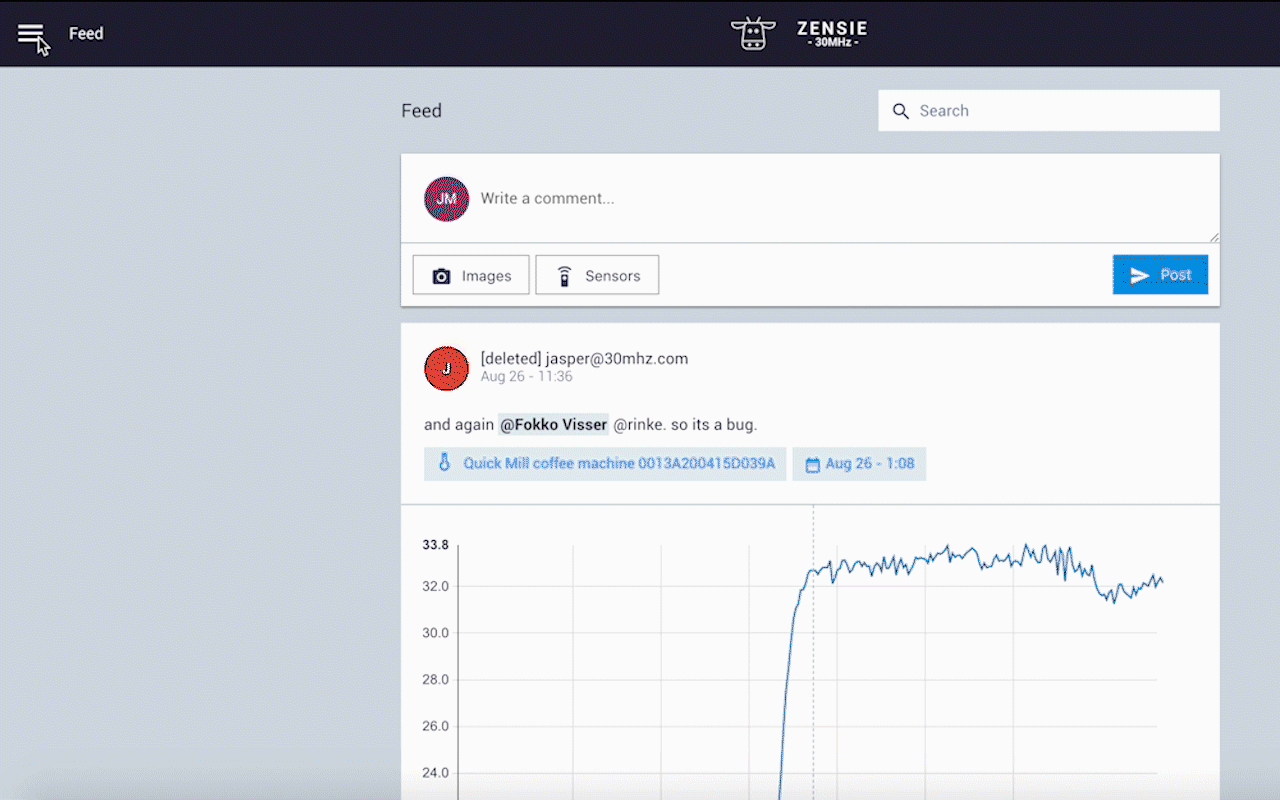
At the export page, you can export the raw data of your organization.
You have the following options:
- Internal or external export; choose whether you would like to share the data report internally, or with someone outside of your organization like a consultant.
- Location; if you have multiple data locations, select which one you would like to extract your data from.
- Data sources; select the data sources of which you would like to get the data from.
- Date Selection Type; month and year, or custom date selection.
- Number decimal separator
- Month
- Year
- Aggregation Type; choose between No Aggregation, Predefined Interval Aggregation or Custom Interval Aggregation.
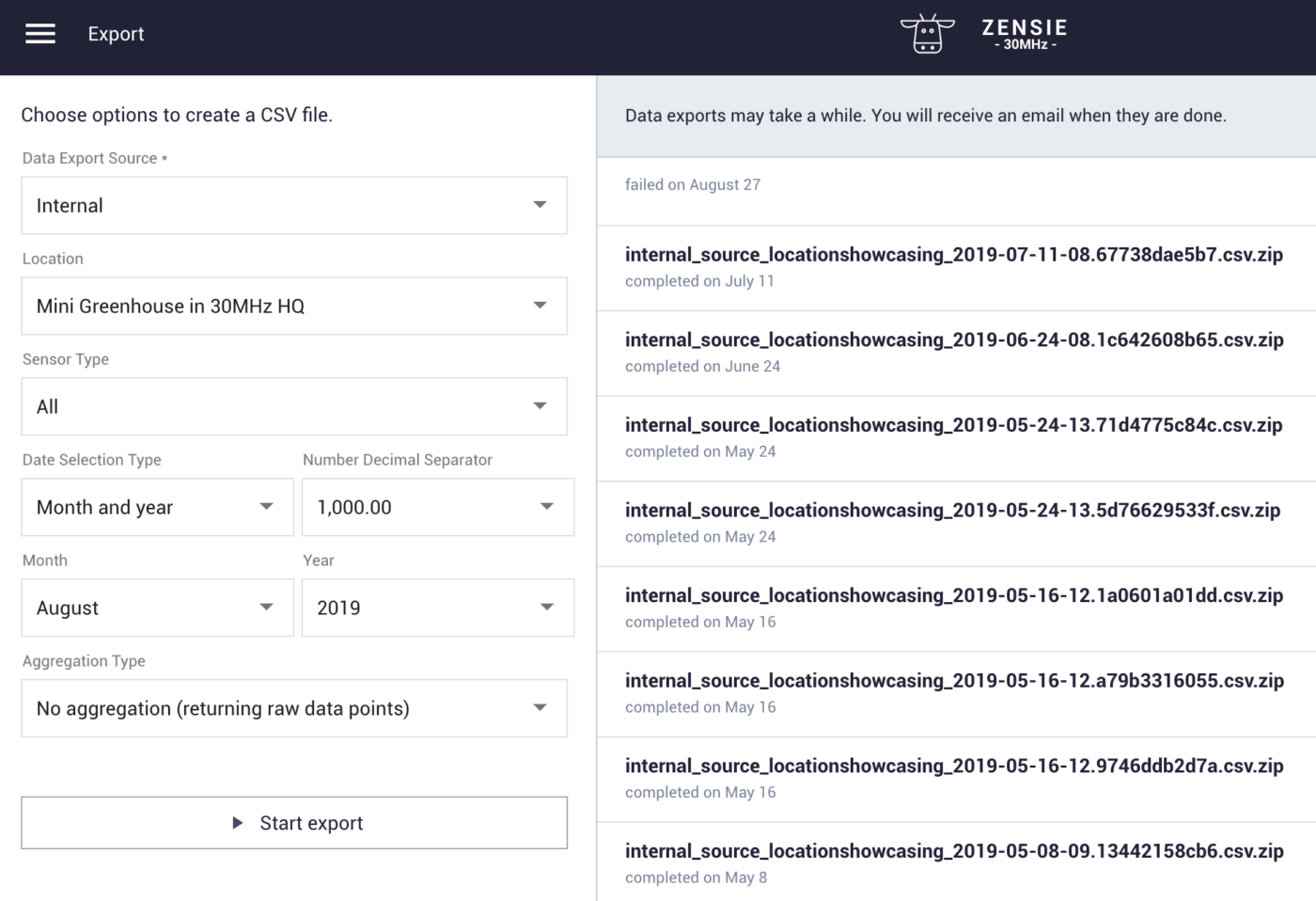
Now you can click START EXPORT. You will receive an email when the export is done. Go back to this page and click the link on the right side. Your export will start automatically.
There is a max of data that you can export at once. Please read the following article about the maximum data when exporting: How much data can I export in one file?