How to setup your 30MHz wireless network
The 30MHz network is wireless and is generated by the 30MHz Gateway. Read this article to understand how you could set up your 30MHz wireless network setup. This article explains:
Network range
Network setup
Basic setup
Setup including repeater(s)
Read here how to install your 30MHz wireless network.
Network range
The 30MHz Connect sensors are able to communicate directly with the 30MHz Gateway or via a 30MHz Repeater.
Both the Gateway and the Repeater have a range of approximately 100 to 200 meters for indoor locations. These ranges are extremely dependent on environment influences, like position of the walls, different types of construction materials, altitude difference between the wireless devices and installation height with respect to the ground.
In general, it is advisable to place the Gateway, Repeater and sensors as high as possible and positioned in line of sight of each other.
Network setup
Basic setup
In the figure below a basic installation is shown using four sensors, one Gateway, and no Repeaters.
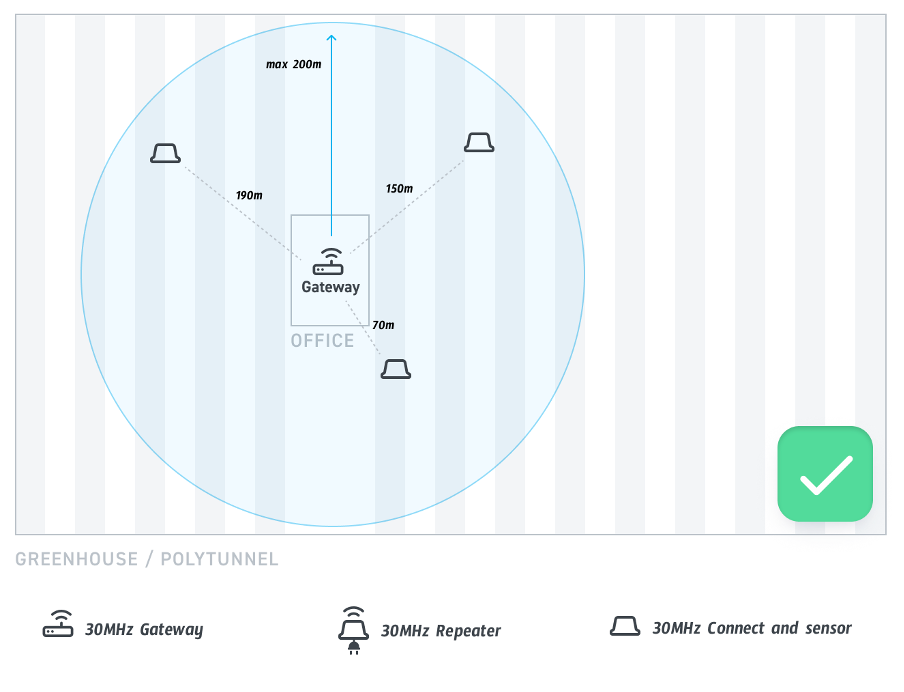
In this situation, the gateway has a maximum range of 200 meters, in practice, as mentioned above this can be less or more depending on the obstacles. If all the sensors are within the 200-meter range, then all sensor data will be received correctly.
When a sensor is placed too far away from the Gateway, outside the maximum range, the sensor data will not be received.
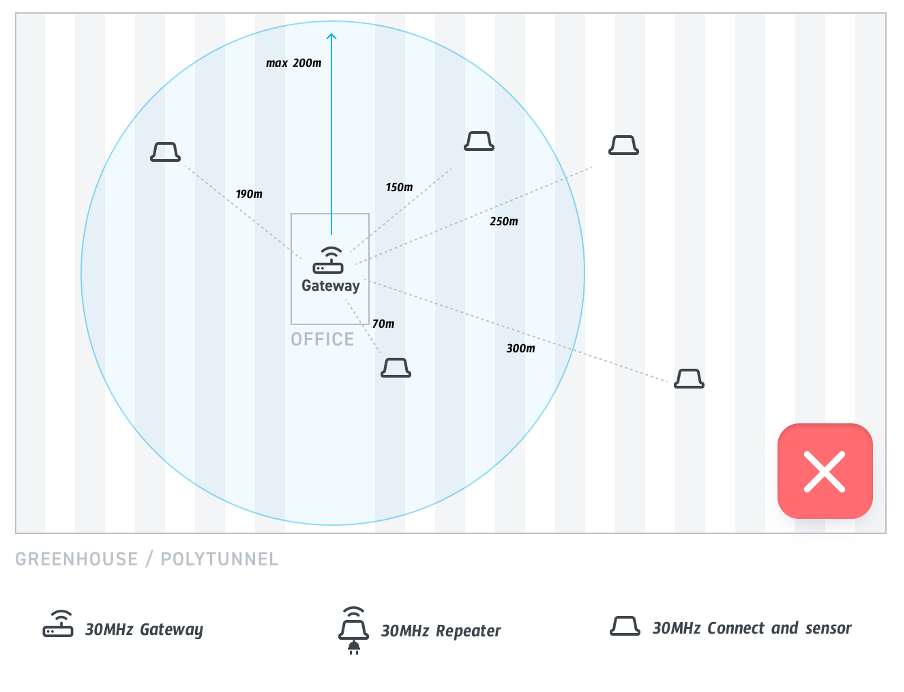
Is your sensor offline?
- Move the 30MHz Connect and sensor combination closer to the 30MHz Gateway
- Increase the range by placing the sensor or gateway at a higher position.
- Extend your network by adding a 30MHz Repeater.
Setup including repeater(s)
Repeaters extend the signal of the Gateway to obtain more coverage. There can be added as many repeaters as possible to a network. However, the following two things must be kept in mind:
- Repeaters must be placed within the range of a Gateway or another Repeater.
- Repeaters are always mains-powered.
Continuing with the example from the previous section, we could add a Repeater between the Gateway and the most far away sensor. The Repeater must be in range with the Gateway and the sensor to be able to extend the signal.
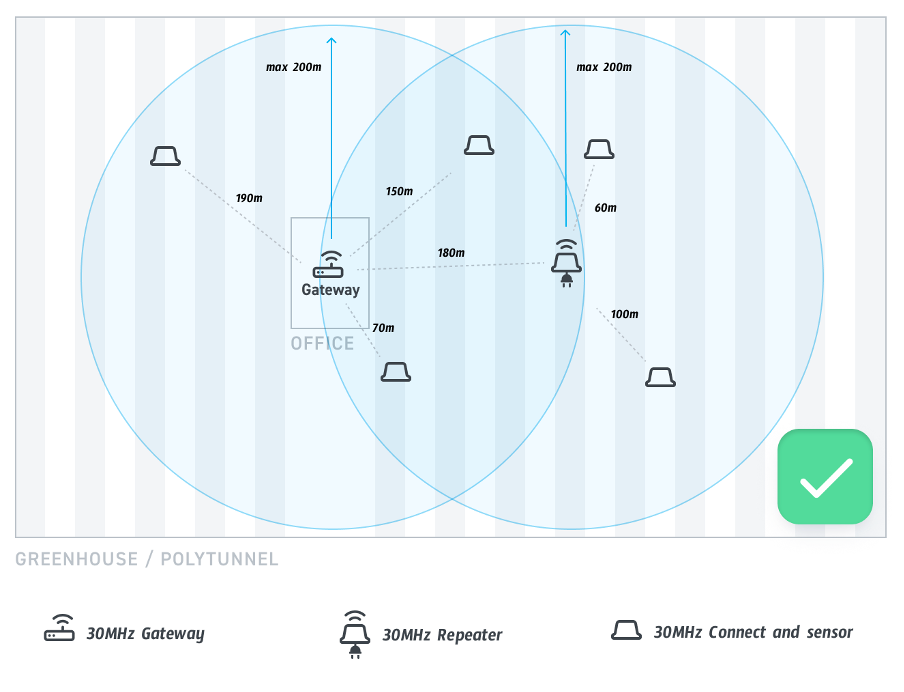
Note that if we move the Repeater too far away from the Gateway, as in the figure below, the Repeater would not be able to transmit the data from the sensor to the Gateway. In this scenario try to move the Repeater closer to the Gateway.
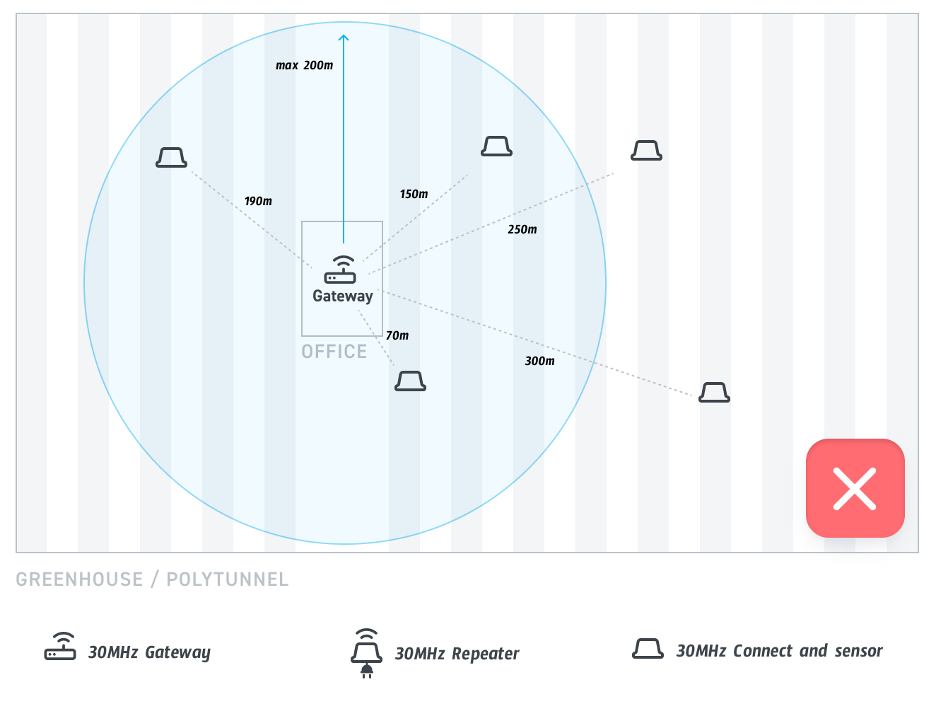
User Cases
To better understand the Wireless network layout, you can find in this section an user case where the 30MHz wireless network was successfully deployed.
The position of the 30MHz Gateway, 30MHz Repeater and sensors are dependent on:
- Growing area extension
- Power sockets position
- Configuration and layout of the greenhouse/office structure
This user case is related to a tomato greenhouse located in Europe.
The office and the 30MHz Gateway are located between the Greenhouse A and Greenhouse B.
In this case the grower was aiming for a full coverage of the 7 hectares of the Greenhouse A and to monitor the light intensity only in a particular spot of the Greenhouse B.
The 30MHz Repeaters are located in the aisle where power sockets are available.
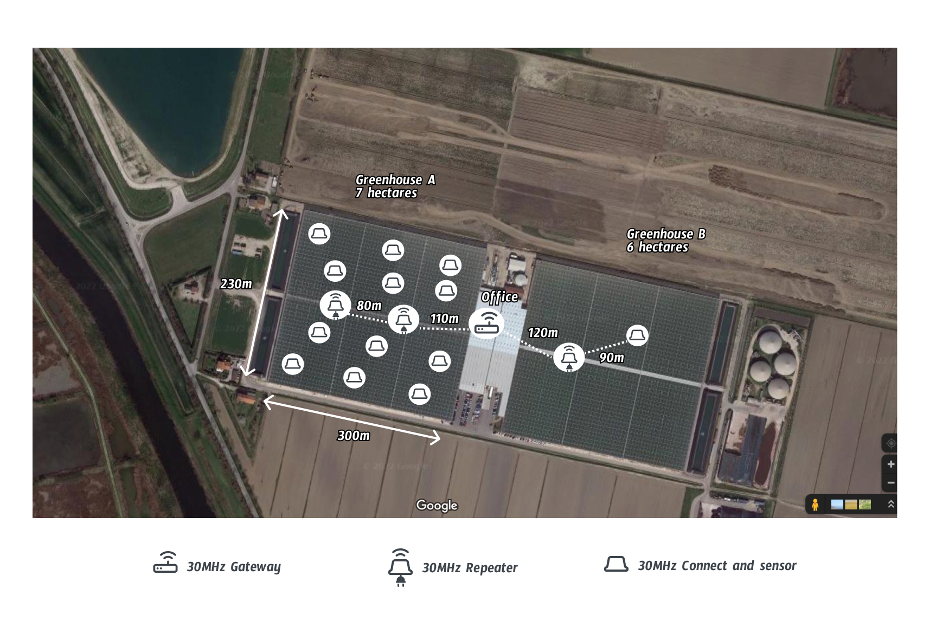
Read the following article when your 30MHz Gateway is offline and you need troubleshooting. Or if you need help, click on the Support button and get in touch with us!