I have multiple soil moisture sensors, they seem to differ from each other. How can I overcome this?
When comparing data of multiple soil moisture sensors. The values can naturally differ slightly, this is due to variations of the soil and accuracy between the sensors. The accuracy of the sensor depends on the type of sensor and the chosen calibration. When in doubt, please consider the following:
- Make sure that all sensors are installed in the same way and orientation as described in the installation manual.
- Please check the chosen calibration profile, they have to be the same for each sensor to be able to compare them with each other. Moreover, make sure that no offset is set in the settings.
- If the difference still exists, try cleaning the sensor prongs carefully with soapy water. Reinserting the sensor can also help to improve the readings.
How to check your sensor settings
1. In the sensors overview, click on the soil sensor.
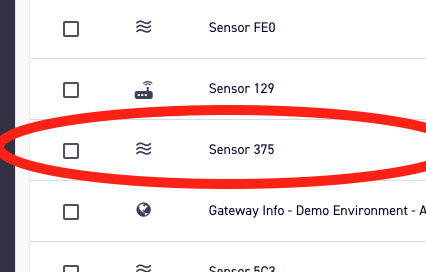
2. Go to the settings section of the panel that opens
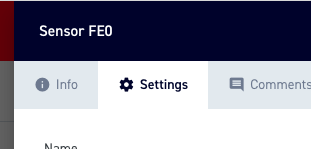
3. Make sure that the settings of the “Query Parameters” are the same across all sensors.
