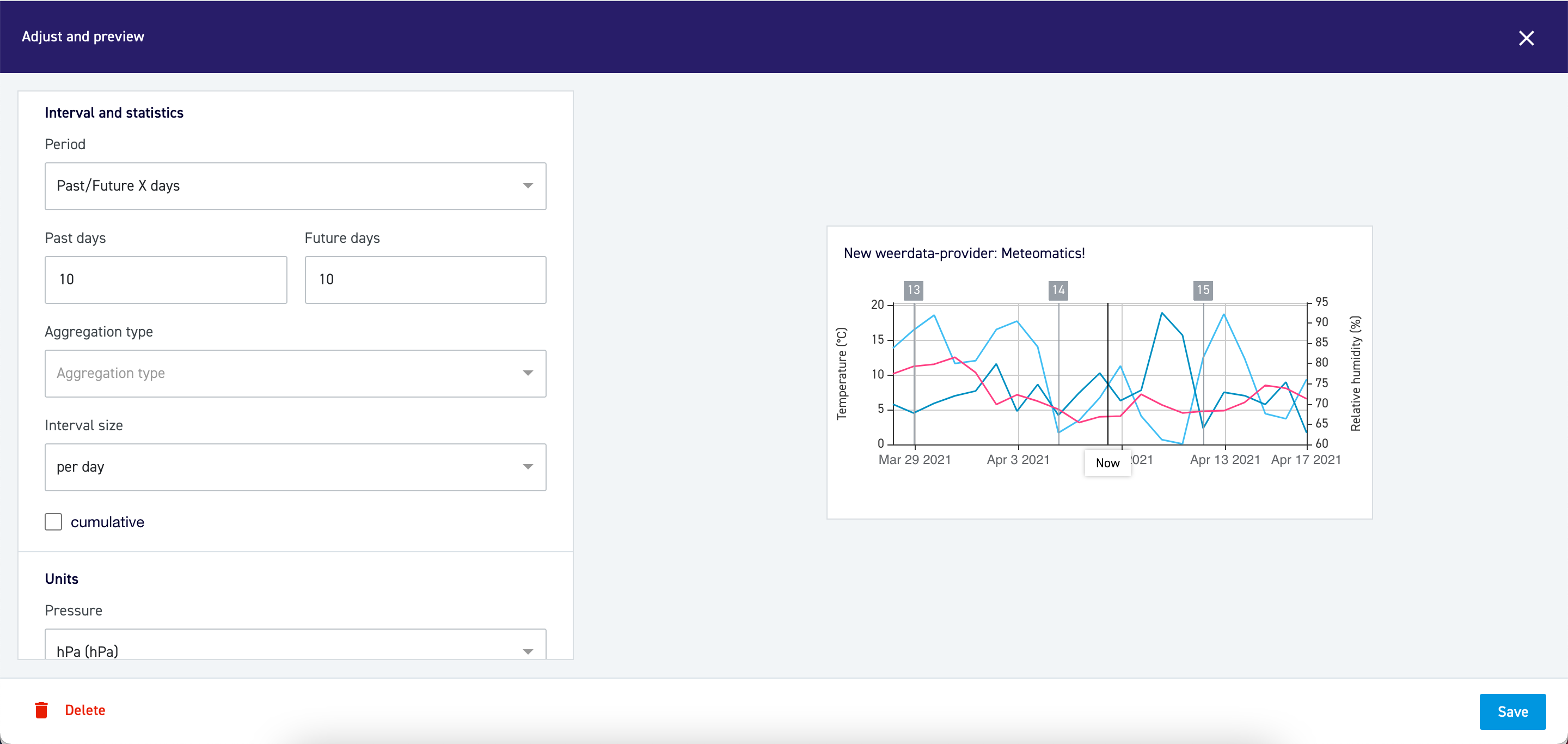March platform update
We constantly improve our platform, update existing features and update the platform with new features. Most of our work last month is still behind the scenes. Things that in the end you will love, but just have to wait a bit longer to enjoy. But of course we also have some visible improvements for you!
Platform update:
Visualise the future with widgets
Visualise the future with widgets
We have added a new period option in the widget creator: Past/Future x number of days. This new feature is necessary to be able to visualise the 10 day weather forecast in your widget. But it's not just for weather data. It's also useful when you collect data via the feature manual input, such as production goals.
So how do you create a widget with Past/Future x number of days? Follow these steps:
- Go to Dashboards via the main menu
- Click on + add widget
- Fill in the widget title, select a data source and choose your color preferences
- Click on the Period field and select Past/Future x number of days
- Fill in your preferred number of days in the past
- Fill in your preferred number of days in the future
- Fill in all other fields to your preferences and click on Save!
- You are ready to analyse your data!