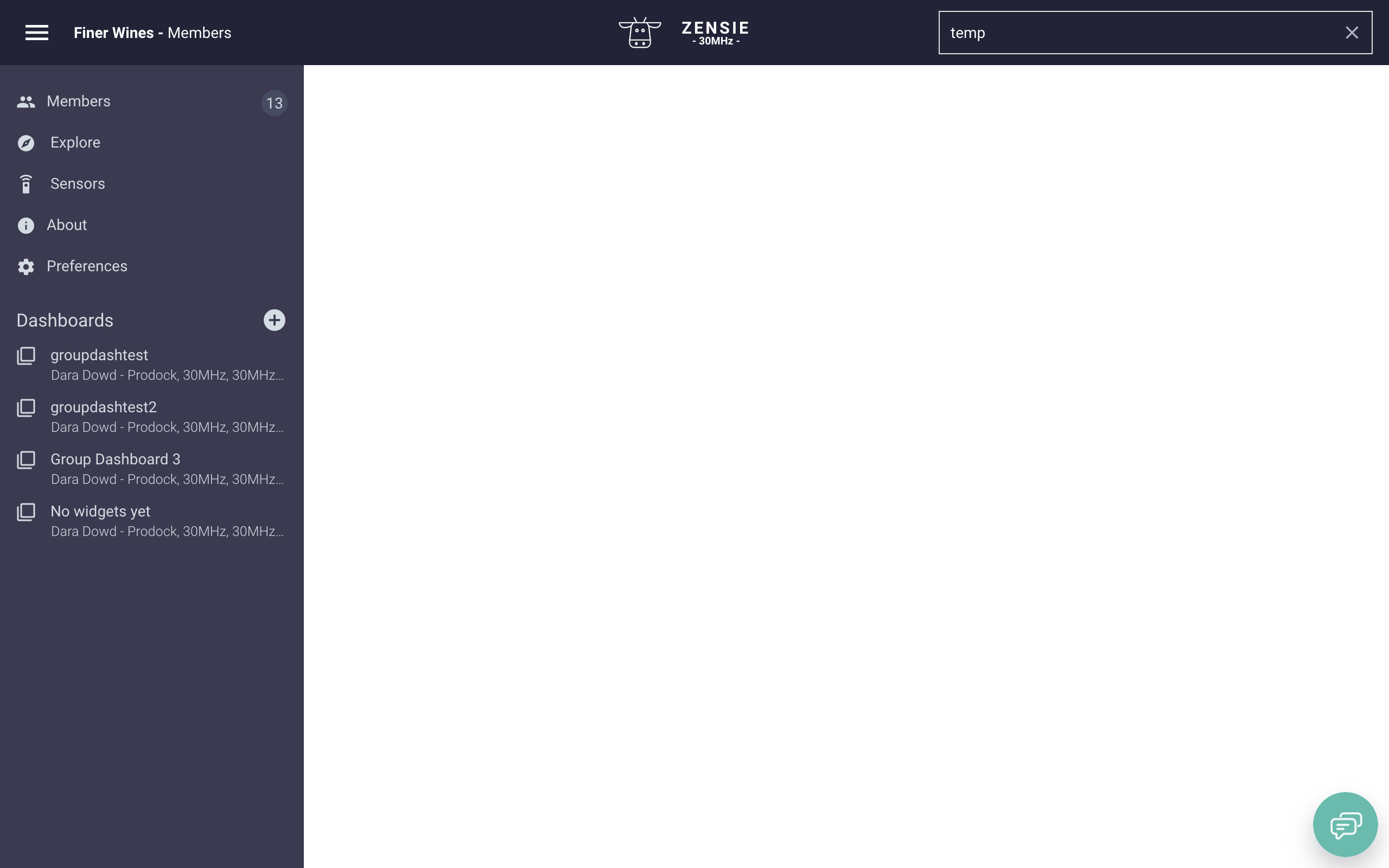How to add users and set permissions within a group
After creating a group you can start inviting users and set their permissions within the group.
This article contains:
Invite users to a group
Set permissions per user
Invite users to a group
Invite users by clicking on Add member to group at the Members page from the group menu. Fill in their email and decide what role that users will have within the group and click save. The user will receive the invitation to the group through the email. The user can view the group within his own account.
Set permissions per user
There are three types of roles that you can give to a user: followers, editors and owners. The role can be changed at any time, just by clicking the edit button.
- Followers: user can view data and comments, without contributing.
- Editors: user can add data sources to the group, create dashboards, widgets and add comments, without any administrative role.
- Owners: alongside all other capabilities, owners can control roles within the group, control the group name, add new members, and choose to delete groups.