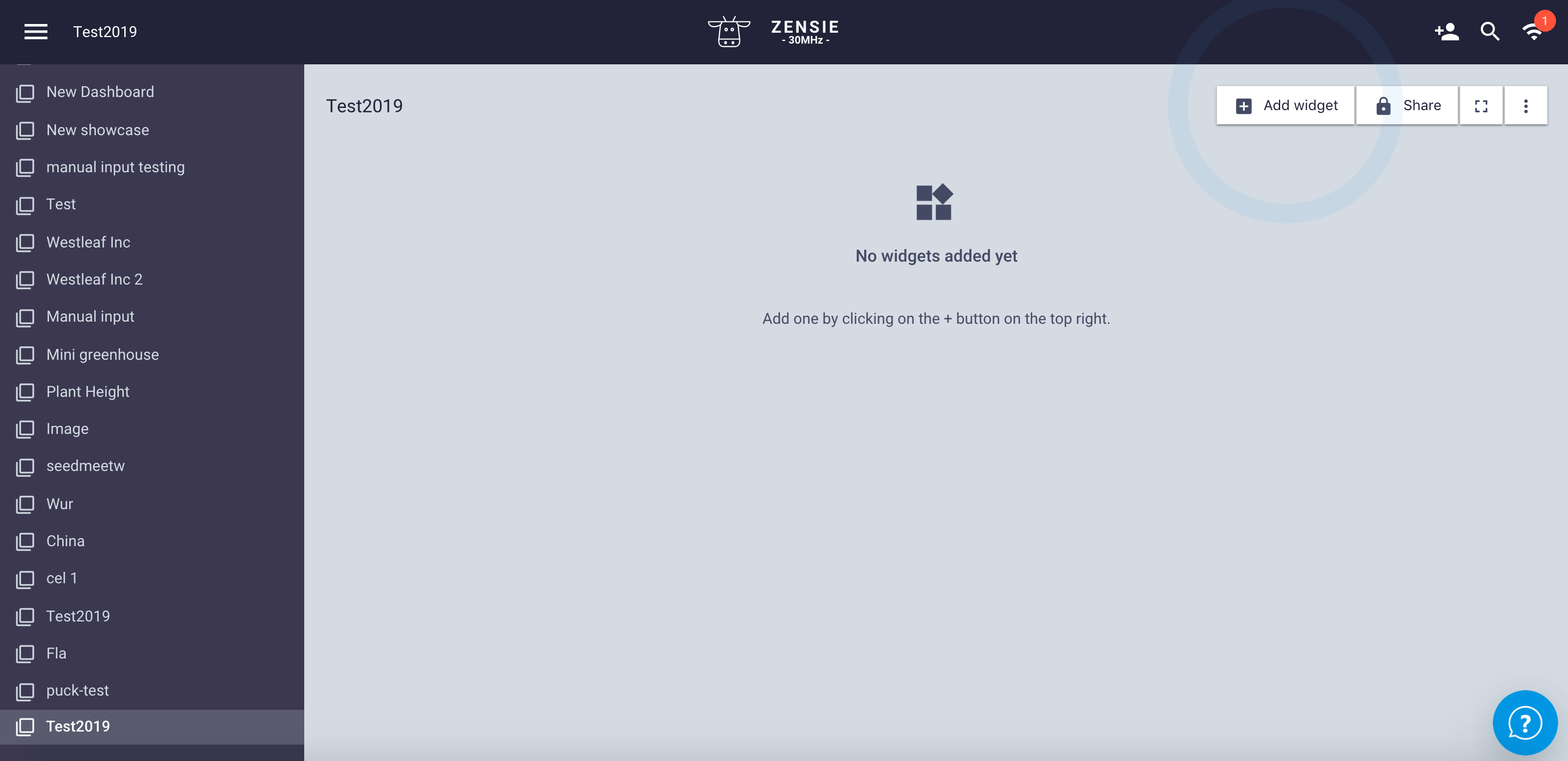How to create a new dashboard
You can create different dashboards to put your data in a clear overview. For example, you can create a dashboard that maps all greenhouse locations and set up a separate dashboard to monitor specific variables such as VPD or dew point.
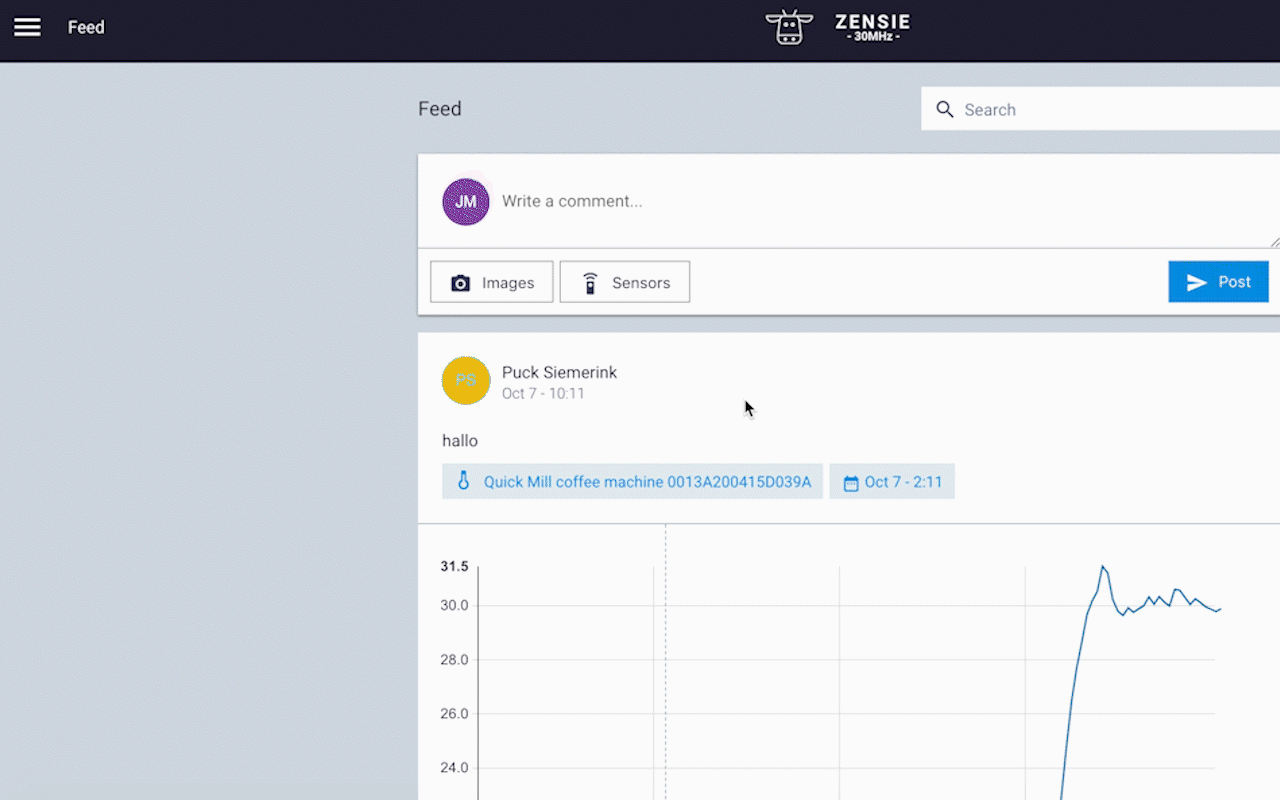
To create a new dashboard:
- Click on Dashboard in the main menu.
- While you are on the Dashboard page, click on the + to create a new dashboard.
- Type the name of your new dashboard and click on + Create.
Congratulations on creating your new dashboard, ready to read about adding widgets? Click here!