How to create your own dashboard theme
Want to add a personal touch to your 30MHz system? Just create your own dashboard theme!
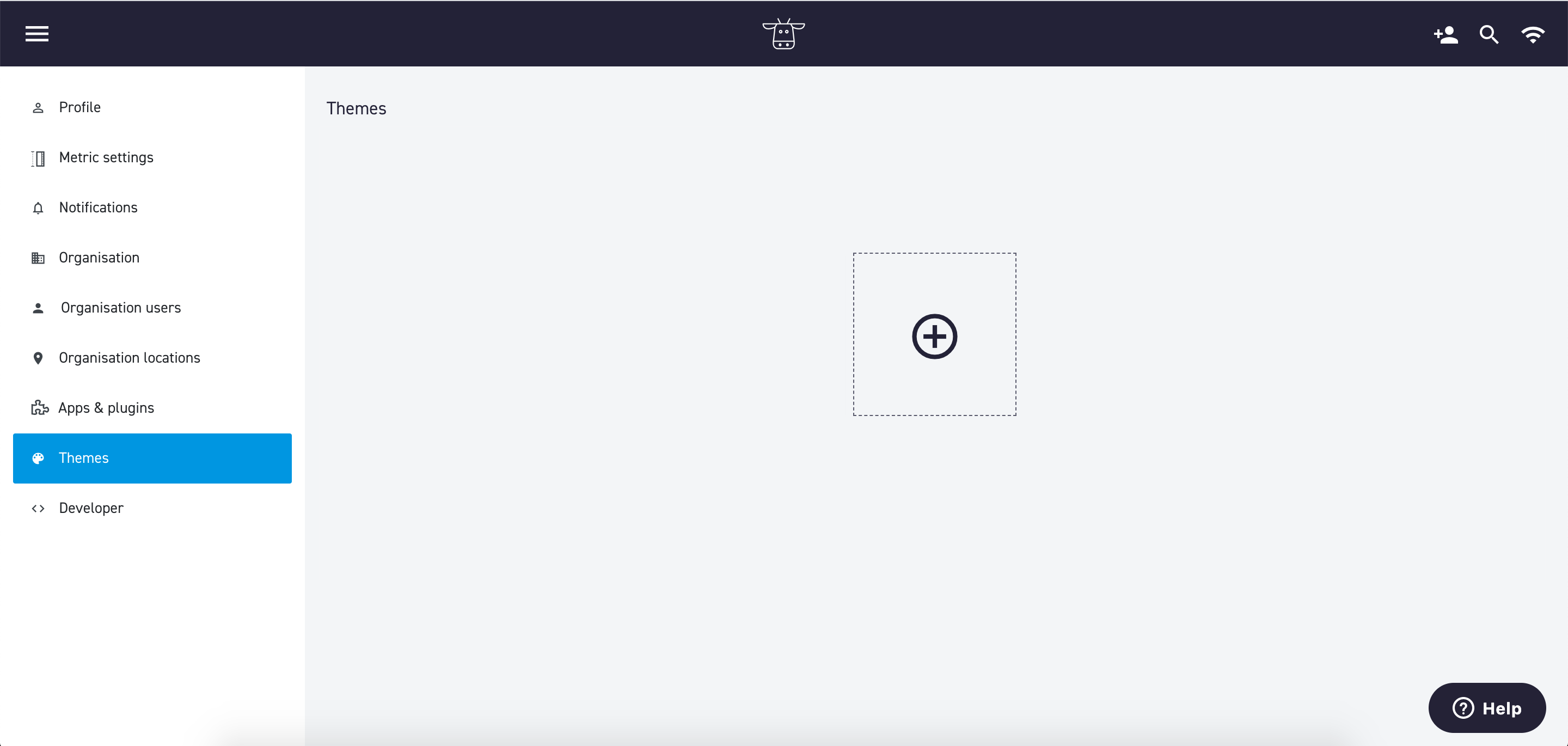
Take the following steps to create your theme:
- Go to Account settings
- Go to Themes
- Click on + to create a new theme
- Fill in and adjust the settings to your own preference
- Click on Upload logo to have your own company logo in the dashboard
- Click on Create to save your theme