The units of the metrics can be adjusted to your own preference. This will only affect your own view of the platform. It is possible to adjust the widget metric settings as well. Read this article to adjust the metric settings per widget.
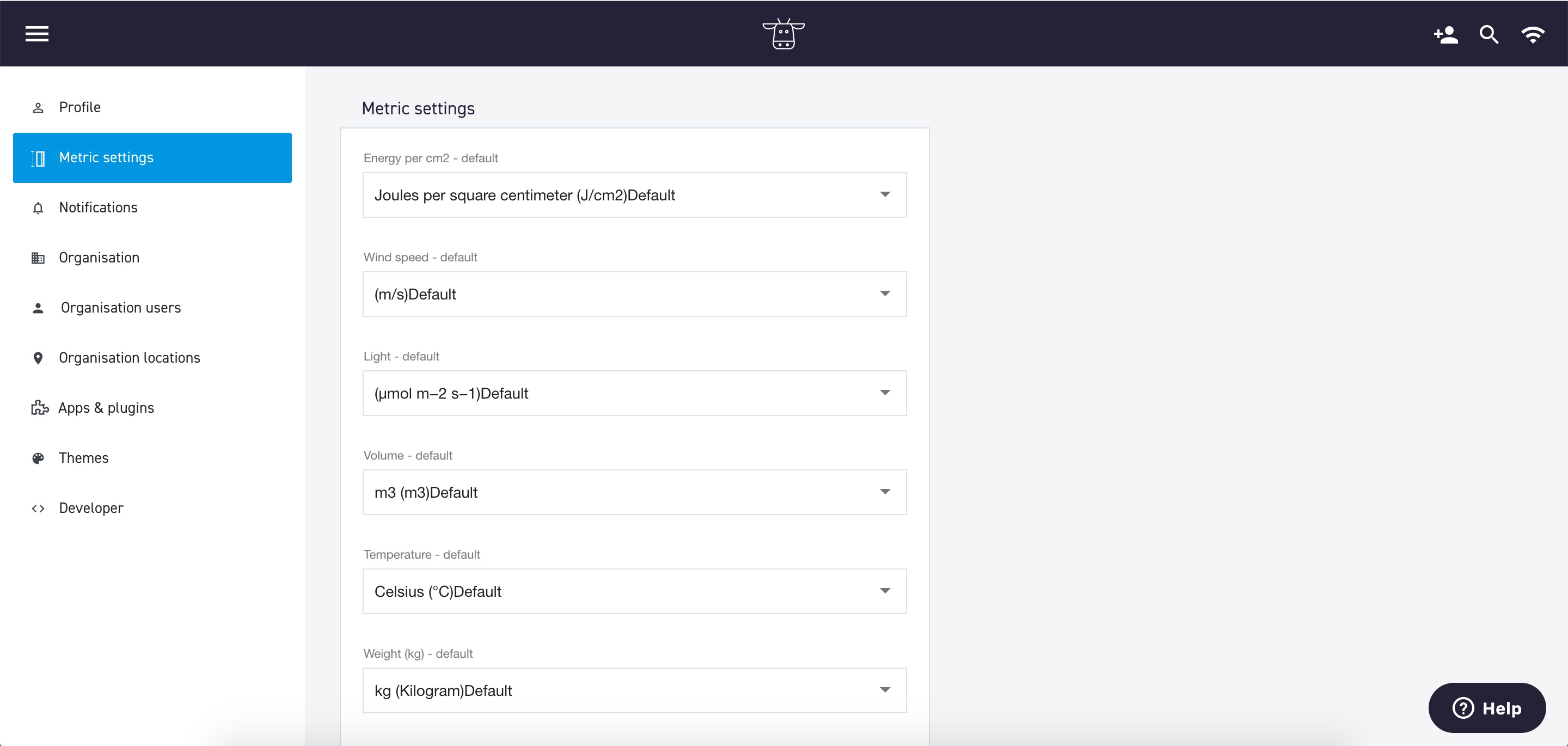
Take the following steps to adjust the units of your metrics:
- Go to Account settings
- Go to Metric settings
- Choose per metric the unit that you prefer
- Scroll down and click Save
Here you can change your default settings such as:
Wind Speed options
M/S: Meters per second
MPH: Miles per hour
Light options
μmol m−2 s−1:
W/m2: Watts per square meter
Watts per square meter (305 – 2800nm)
mol m−2 s−1 (mol m−2 s−1)
mol_m-2_m-1 (use freq. 60sec.) (mol_m-2_m-1)
μmol_m-2_m-1 (use freq. 60sec.) (μmol_m-2_m-1)
Temperature options
Celsius (°C)
Fahrenheit (°F)
Volumetric options
(%)Default
xTwee (%)
CO2 options
Parts per million (ppm)
Percentage (%)
Internet data options
Bites
Kibibytes
Mebibytes
Gibibytes
Internet connection time options
Seconds alive
Minutes alive
Hours alive
Days alive
Electrical Conductivity μS/cm OCLD18 options
μS/cm
mS/cm
Radiation options
Watt per square meter (W/m2)
Watt per square centimeter (W/cm2)