How to copy widgets?
You can copy widgets within a dashboard or to a different dashboard.
Easily reuse your created graphs to reuse them, either within the same dashboard, or to a different one in your organisation.
When you hover your mouse over a widget you'll see the option icon, 3 dots in the top right corner:
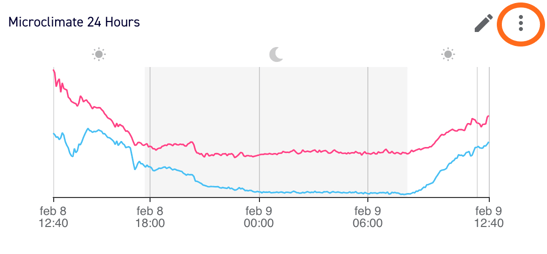
You can choose 'Copy' to copy this widget to the dashboard you're currently viewing. Or choose 'Copy to dashboard' to pick another dashboard to copy this widget to.
With this easy copy tool, you can then edit the copied widgets to show a different time period, or a different data source/location. This makes it easy to create a coherent overview.