How to set a calibration in the platform for your Substrate Moisture sensor?
The substrate Moisture sensor, that we have connected from Metergroup, has multiple calibration profiles available in the 30MHz platform. Every calibration has its profile, calibrated for a specific substrate. The default calibration that is set for your Substrate Moisture sensor is mineral. The mineral calibration is a generic profile for mineral-based soil.
If you would like to use a different calibration, please take the following steps to set the calibration in the platform:
-
- Go to Sensors via the
 main menu (top left)
main menu (top left)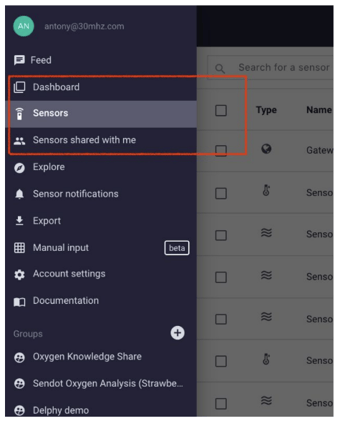
- Search for the Substrate Moisture sensor that you would like to adjust on the sensor page
- Click on the name of the sensor that you want to adjust and a pop up will appear on the right of the dashboard
- Go to the Settings tab
- Scroll down to the field Soil type and click on the drop down field
- Select the prefered calibration
- Click Save to save settings
Note: changing the calibration will not affect the historical data, only data collected from the moment when you change the settings.
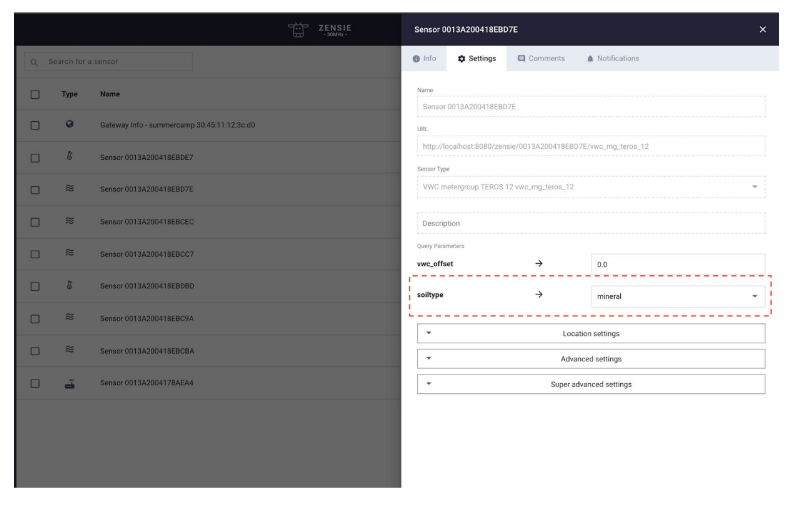
- Go to Sensors via the
If you would like to discuss calibration with our Support team, please get in touch!