My sensor is offline, how can I get it back online again?
30MHz sensors measure every minute and send the data to the gateway. It could be that your sensor is offline and isn't able to measure and/or send your data to the gateway. The status of the sensor will be set offline and shows an error (yellow triangle). You will be missing important data if your sensor stays offline. Of course, we can solve this together and make sure that you are up and running again as fast as possible.
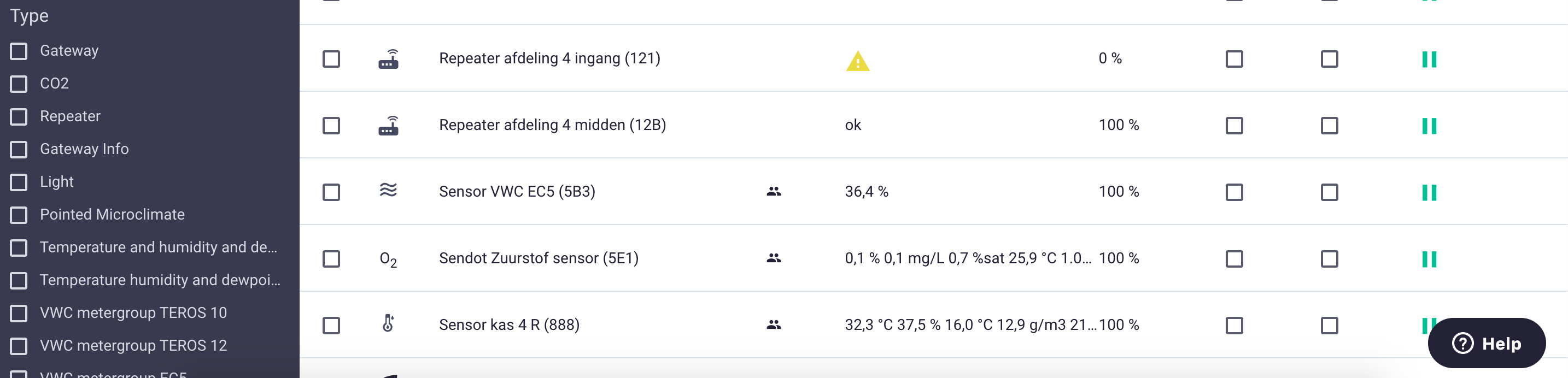
This article contains:
How do I know if my sensor is offline?
Why is my sensor offline and how can I solve this?
Sensor is offline because of an empty battery
Sensor is offline because it cannot connect to the network
Sensor is offline because my sensor is defect
How do I know if my sensor is offline?
On the data sources page, you see all the sensors that are configured to your organisation. On the data sources page, you are able to see the status of the sensor. The status shows the last measured data when the sensor was online, but when the sensor is offline a yellow triangle will appear.
It could also be that you have received a sensor is DOWN email.
Why is my sensor offline and how can I solve this?
There are three reasons why a sensor could be offline. The first and most common reason is a low or empty battery of the sensor. The second reason is that the sensor is not connecting to the network and the third is that the sensor is damaged.
Sensor is offline because of an empty battery
As mentioned above, the most common reason is that the battery of the sensor is too low or empty to be able to function. The sensor needs to be charged to be able to work again. Take the following steps to check if the battery is empty:
- Click on the sensor that is offline on the Data sources page
- The pop-up shows a small graph of the data
- Click on the graph and go back to the moment that the sensor has been online for the last time.
- Click on Add data source and scroll down to the sensor that you are viewing
- Click on Show advanced fields
- The voltage field will appear, select the voltage
- The voltage is now shown in the graph. If the voltage is under 3.2V, your sensor is not able to connect.
- Charge your sensor and check if the sensor comes back online again.
- Is your sensor still offline? Please take the steps as described below: Sensor is offline because it cannot connect to the network
- Still offline after taking step 9? Please contact us!
Sensor is offline because it cannot connect to the network
The second reason why a sensor can be offline is because of network problems. The sensor cannot send the data to the gateway when it cannot connect with the network. A network range can be expanded by adding repeaters to the network. Take the following steps to check if the sensor has problems with connecting to the network:
- Place the sensor next to the gateway
- Open the platform and go to the Data sources page
- Check the status of the sensor:
- Is the sensor online? This means that the sensor was not able to connect to the network
- Check if your repeaters are still connected to the power
- Check if your antennas are placed properly
- Gateway and repeaters ok? Please consider adding an extra repeater to expand the network. Get in touch with your account manager or contact us to discuss further!
- Is the sensor still offline?
- Please check the battery voltage of the sensor: Sensor offline because of an empty battery
- Is the sensor still offline? Please contact us!
- Is the sensor online? This means that the sensor was not able to connect to the network
Sensor is offline because my sensor is defect
Please take the above steps to see if the network or battery voltage is the cause of the problem. If your sensor is still offline after taking the steps mentioned above, the sensor might be defect. Please get in touch with the Support team to investigate the damage and to solve the problem.